Sometimes when you try to edit your text in Adobe Photoshop by clicking on it with type tool you can see a little panel that pops up like this
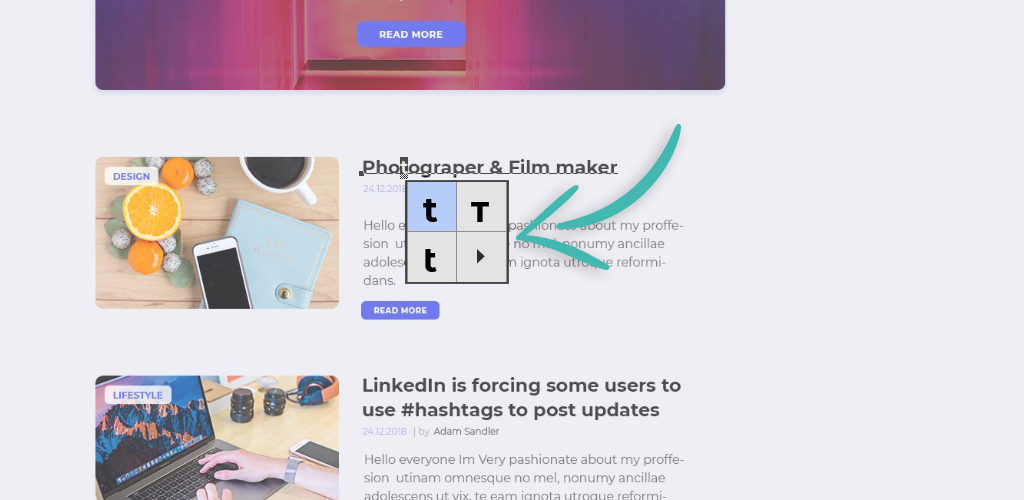
And it doesn’t allow you to change the letters quickly. You have to click twice. And it very annoying when you have to make the work done. For sure you want to get rid of it. Here is how to deactivate this feature from your Photoshop.
- Go to Edit / Preferences / Type (Ctrl + K) for Windows or Photoshop / Preferences (for Mac)
- Inside Type Preferences uncheck the Enable Type layer glyph alternates
- Press OK
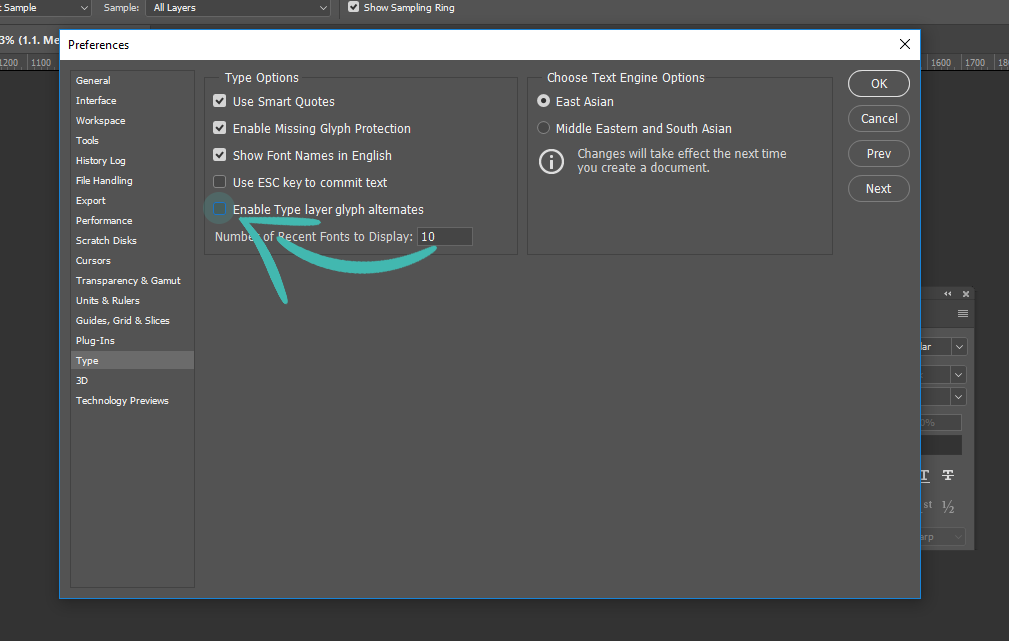
That’s it!!! It won’t be bother you anymore. Enjoy your work process!!!
Microsoft – Surface Laptop 2
- – 13.5″ Touch-Screen
- – Intel Core i7
- – 16GB Memory
- – 1TB Solid State Drive (Latest Model) – Platinum
Buy Now (Click on Photo)








