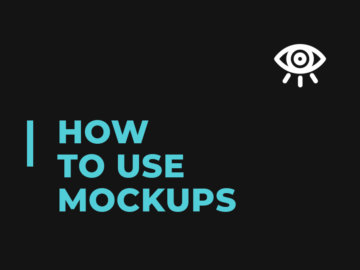How То Change Artboard Background Color Or Make It Transparent in Photoshop?
If you use Arboard in Photoshop, you’ve already noticed how convenient it is for creating interfaces, and not only.
- Quick export as PNG
- Export artbords to different formats (PNG, PSD, PDF, etc.)
- And many many others!!
Artboard, unlike Canvas, has a white background by default. Therefore, if you try to keep the PNG with transparency from such artboard – nothing will come of it!
In order to change the background of the Arboard itself or make it transparent :
1. You need to find the Properties tab (Windows / Properties) with an active artboard
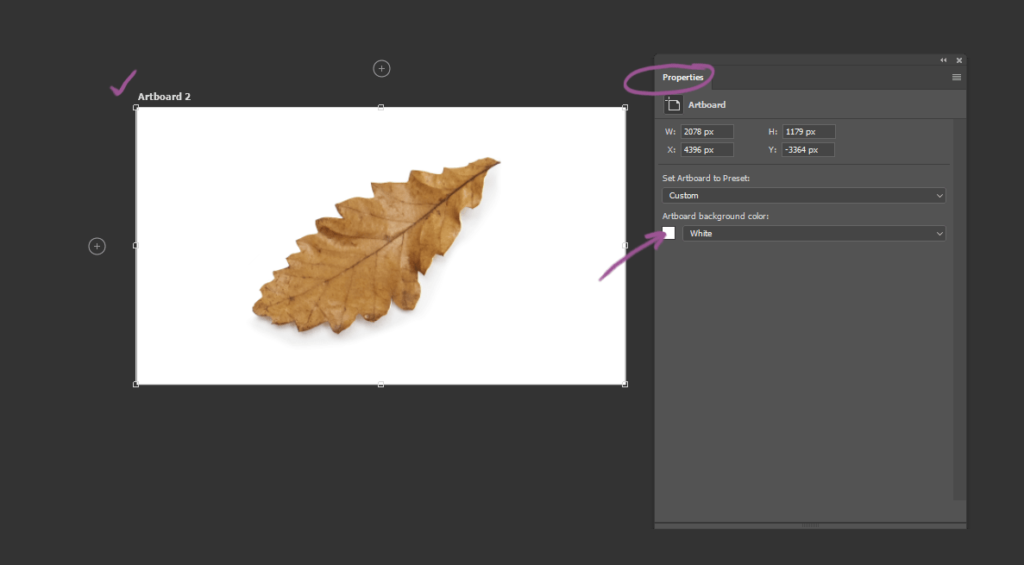
2. Change the background color when the artboard is active.
This is it. Now you PNG will be saved with transparent background.
Good luck with your work!